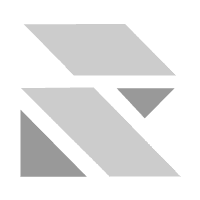
Security Tips for Microsoft Products and Phishing Emails
Protecting your digital environment is crucial, especially when using widely adopted platforms like Microsoft products. Whether it’s Outlook, Office 365, or SharePoint, securing these tools is vital to protecting sensitive data, preventing unauthorized access, and mitigating cyber threats like phishing attacks.
Phishing emails are among the most common and dangerous cyber threats, often targeting Microsoft product users by impersonating legitimate services to steal credentials or deploy malware. Risk Cognizance offers a comprehensive risk management platform to assist organizations in recognizing and defending against such threats.
In this guide, we will explore key security tips for Microsoft products and how to safeguard your organization from phishing emails.
Security Tips for Microsoft Products
Microsoft's range of products is widely used across businesses, making them a prime target for cybercriminals. Implementing best practices and security measures ensures that your organization's data and operations remain protected.
1. Enable Multi-Factor Authentication (MFA)
Multi-Factor Authentication (MFA) adds an additional layer of security by requiring users to provide multiple forms of verification before accessing their accounts. MFA significantly reduces the risk of unauthorized access, even if passwords are compromised.
- How to enable MFA in Microsoft products: You can configure MFA for Microsoft accounts through Azure Active Directory (Azure AD) or within the Office 365 Admin Center.
- Additional MFA tips: Use a dedicated authentication app (e.g., Microsoft Authenticator) rather than relying on SMS-based MFA, which can be vulnerable to SIM-swapping attacks.
2. Use Strong Password Policies
Weak passwords are a common entry point for attackers. Ensure that your organization uses strong password policies for Microsoft accounts, including:
- Requiring long passwords (at least 12-16 characters)
- Enforcing a combination of upper and lowercase letters, numbers, and special characters
- Encouraging regular password changes
- Avoiding reuse of passwords across multiple services
3. Leverage Conditional Access Policies
Conditional Access policies in Microsoft Azure provide an extra layer of protection by allowing administrators to enforce specific controls based on conditions like user location, device type, and risk level. These policies can prevent access from suspicious IP addresses or devices that don't meet security requirements.
4. Encrypt Sensitive Emails and Documents
Encryption is a critical component of data security. Microsoft 365 offers built-in encryption features that allow users to protect sensitive data, both in transit and at rest. Ensure that encryption is enabled for emails containing sensitive information and documents shared through OneDrive or SharePoint.
- Outlook encryption: Use Outlook's "Encrypt" feature when sending confidential emails.
- OneDrive and SharePoint: Enable encryption for files stored on these platforms to prevent unauthorized access.
5. Regularly Update Software
Keeping Microsoft products up to date with the latest security patches is essential for protecting against known vulnerabilities. Set up automatic updates to ensure your organization is always running the latest versions of Windows, Office 365, and other Microsoft products.
6. Monitor Activity with Security Reports
Microsoft 365 Admin Center provides detailed security reports and activity logs that allow administrators to monitor suspicious activity and detect potential breaches early. Use these reports to identify irregular logins, unauthorized access attempts, or unusual data transfers.
7. Implement Data Loss Prevention (DLP) Policies
Data Loss Prevention (DLP) policies can help you protect sensitive data by automatically detecting and blocking unauthorized sharing of confidential information. Microsoft 365’s DLP feature allows you to create custom policies that monitor for personally identifiable information (PII), financial data, and other sensitive information.
Recognizing and Defending Against Phishing Emails
Phishing emails are fraudulent messages that appear to come from legitimate sources. These emails often trick users into clicking malicious links, downloading harmful attachments, or sharing sensitive information. Below are some strategies for identifying and protecting against phishing emails.
1. Inspect the Sender’s Email Address
Phishing emails often come from addresses that look legitimate but contain subtle variations or misspellings. Always double-check the sender's email address before interacting with any messages, especially those requesting sensitive information or financial transactions.
2. Hover Over Links Before Clicking
Phishing emails frequently include malicious links that direct users to fake websites designed to steal login credentials or install malware. Before clicking on any links in an email, hover over them with your mouse to inspect the actual URL. If the link doesn’t match the sender’s domain or seems suspicious, do not click on it.
3. Beware of Urgent or Threatening Language
Phishing emails often use fear or urgency to pressure users into taking immediate action, such as "Your account will be suspended" or "You have an unpaid invoice." Legitimate companies rarely use such tactics, so be cautious of emails with urgent demands, especially if they request sensitive information.
4. Avoid Opening Unexpected Attachments
Phishing emails frequently contain malicious attachments disguised as invoices, receipts, or important documents. Never open an attachment unless you are certain it’s from a trusted source. Microsoft Outlook provides warnings when attachments may be suspicious—heed these warnings and verify with the sender if necessary.
5. Use Microsoft Defender for Office 365
Microsoft Defender for Office 365 is a robust security tool that provides protection against phishing, malware, and other cyber threats. Enable Defender's anti-phishing protection to automatically filter out harmful emails and detect malicious content before it reaches your inbox.
6. Report Phishing Emails
Encourage employees to report phishing emails by using the "Report" feature in Outlook. Reporting suspicious emails helps Microsoft and your IT team improve defenses against future phishing attempts. In addition, reporting helps raise awareness among other users about potential risks.
7. Conduct Phishing Simulations
Regular phishing simulations help train employees to recognize and respond to phishing emails. Many security platforms, including Microsoft 365, offer phishing simulation tools that allow you to create mock phishing campaigns and measure how effectively employees can identify threats.
Risk Cognizance’s Ransomware Susceptibility Assessment
In addition to providing comprehensive GRC tools and risk management solutions, Risk Cognizance offers a Ransomware Susceptibility Assessment. This report helps organizations evaluate their exposure to ransomware attacks by identifying vulnerabilities in their systems, assessing employee awareness, and suggesting risk mitigation strategies.
Phishing emails are often used as the entry point for ransomware attacks. By improving your phishing defenses and utilizing platforms like Microsoft Defender, you can significantly reduce the likelihood of falling victim to ransomware.
Conclusion: Strengthening Your Security with Risk Cognizance
By following these security tips for Microsoft products and implementing phishing email defenses, organizations can create a more secure digital environment. From enabling MFA to conducting phishing simulations, these practices protect against the ever-evolving threat landscape.
Risk Cognizance’s platform offers organizations the tools they need to identify, assess, and mitigate cybersecurity risks. Whether you're concerned about ransomware, phishing, or broader security vulnerabilities, our solutions are designed to help you stay cognizant of your risks and protect your organization from harm.

